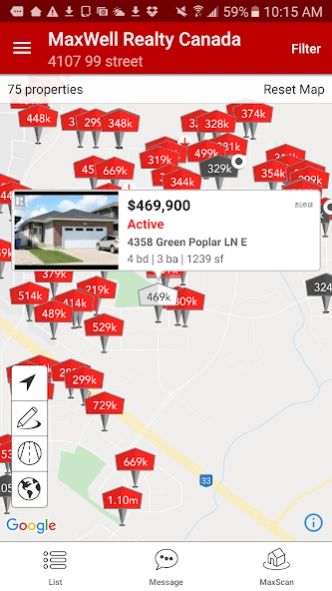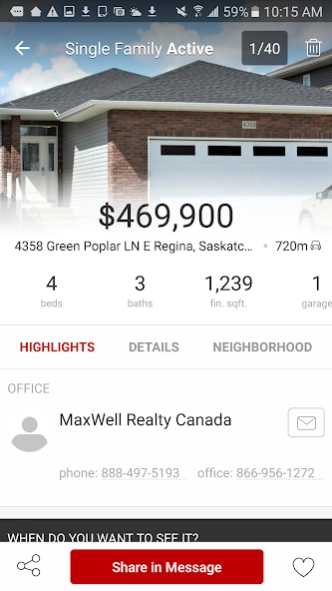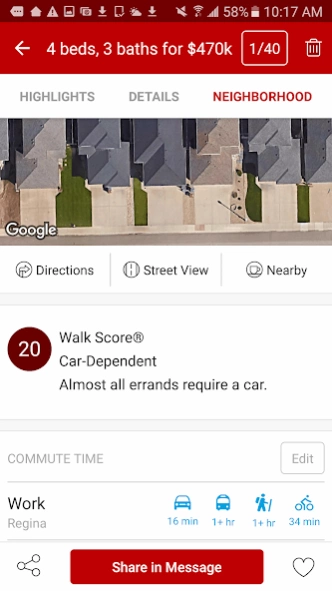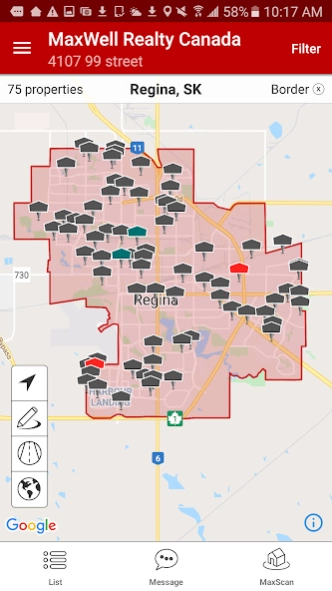MaxWell Realty Home Search 6.311.240412
Free Version
Publisher Description
MaxWell Realty Home Search - Search Houses for Sale in your area with precision, ease, and even your camera.
MaxWell Realty is pleased to offer Canada’s best MLS® Listing Home Search App. Discover and Share Listings in your area. Search via the map, or use the unique MaxScan feature to look around for listings near you (Augmented Reality). You can also request Showings, get up-to-date market information, save favorites, request showings, or find a REALTOR®.
*The trademark MLS®, Multiple Listing Service® and the associated logos are owned by The Canadian Real Estate Association (CREA) and identifies the quality of services provided by real estate professionals who are members of CREA. The trademarks REALTOR®, REALTORS® and the REALTOR® logo are controlled by CREA and identify real estate professionals who are members of CREA.
MaxWell Realty is Western Canadian founded and headquartered company, Founded on the principal of serving our customers with genuine care, sincerity and integrity, while providing superior real estate service throughout the entire buying and selling process.
About MaxWell Realty Home Search
MaxWell Realty Home Search is a free app for Android published in the Food & Drink list of apps, part of Home & Hobby.
The company that develops MaxWell Realty Home Search is MaxWell Realty Canada. The latest version released by its developer is 6.311.240412.
To install MaxWell Realty Home Search on your Android device, just click the green Continue To App button above to start the installation process. The app is listed on our website since 2024-04-12 and was downloaded 4 times. We have already checked if the download link is safe, however for your own protection we recommend that you scan the downloaded app with your antivirus. Your antivirus may detect the MaxWell Realty Home Search as malware as malware if the download link to com.homespotter.maxcanada is broken.
How to install MaxWell Realty Home Search on your Android device:
- Click on the Continue To App button on our website. This will redirect you to Google Play.
- Once the MaxWell Realty Home Search is shown in the Google Play listing of your Android device, you can start its download and installation. Tap on the Install button located below the search bar and to the right of the app icon.
- A pop-up window with the permissions required by MaxWell Realty Home Search will be shown. Click on Accept to continue the process.
- MaxWell Realty Home Search will be downloaded onto your device, displaying a progress. Once the download completes, the installation will start and you'll get a notification after the installation is finished.